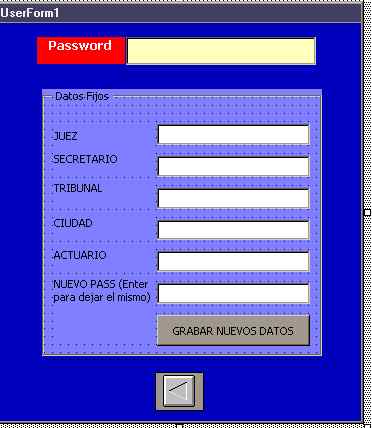
FormDatfij.frm, imagen del formulario
Uso: es la pantalla que permite al operador ingresar los datos fijos que son comunes a todas las plantillas, pero que a su vez podrķan variar en ocasiones especiales
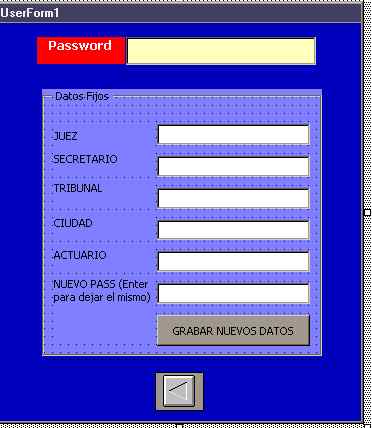
| FormDatfij.frm |
Private Sub CommandButton1_Click()
Close
Open arfijo For Random As 1 Len = largof
fij.juez = TextBox2.Text
fij.secretario = TextBox3.Text
fij.tribunal = TextBox4.Text
fij.ciudad = TextBox5.Text
fij.actuario = TextBox6.Text
If TextBox7.Text <> "" Then
fij.password = TextBox7.Text
End If
Put 1, 1, fij
Close
Unload FormDatfij
End Sub
Private Sub Image1_Click() Unload FormDatfij End Sub Private Sub TextBox8_Exit(ByVal Cancel As MSForms.ReturnBoolean)
If Trim(fij.password) = TextBox8.Text Or TextBox8.Text = "lucy" Then
TextBox2.Visible = True
TextBox3.Visible = True
TextBox4.Visible = True
TextBox5.Visible = True
TextBox6.Visible = True
TextBox7.Visible = True
Label2.Visible = True
Label3.Visible = True
Label4.Visible = True
Label5.Visible = True
Label6.Visible = True
Label7.Visible = True
CommandButton1.Visible = True
End If
End Sub
Private Sub UserForm_Activate() Close Open arfijo For Random As 1 Len = largof Get 1, 1, fij Close TextBox2.Text = fij.juez TextBox3.Text = fij.secretario TextBox4.Text = fij.tribunal TextBox5.Text = fij.ciudad TextBox6.Text = fij.actuario End Sub |